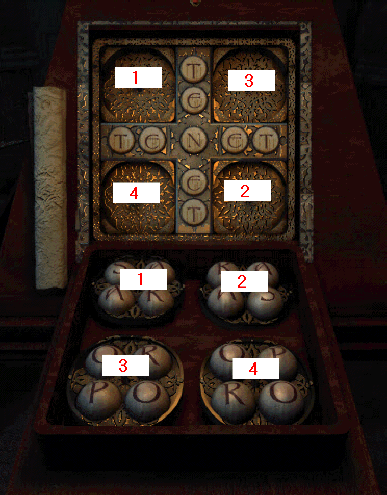
Dracula Resurrection
After the opening movie sequence, choose "New Game". You will then be standing in front of the Golden Crown Inn. Click forwards 3X to enter the inn. Watch the video sequence. After the video sequence, turn around 180 degrees, click forward once, turn to your left, then click the Magnifying Glass cursor icon on the old man sitting at the table, and choose the castle signpost icon to talk to him. Afterwards, back away from the old man, turn to your left, click forward 2X, turn to your right, and click the Magnifying Glass cursor icon on the old woman innkeeper; choose the castle signpost icon to talk to her. Afterwards, back away from the old woman, turn to your right, click forward once, turn to your right, and then click down the small flight of steps, turn to your right, and click on the door to enter it. Then, look down below with the Magnifying Glass cursor icon and notice the unlit candle; back out of this for now. Turn to your right and click forward 2X to go down the flight of steps. Then click forward one more time and then turn to your right, then click the Magnifying Glass cursor icon on the door, then click the Action cursor icon on the lock to open it. Inside, take the telescope into your Inventory. Back out of this closeup, turn all the way around, but notice that you can't go any further into the cellar for now. Go back up the flight of steps and leave the cellar area for now.
Then, make your way over to the flight of stairs and go up to the second floor. At the top of the stairs, just keep clicking forward until you come to the door at the end of the hallway, then click on it to enter. Inside the room, click forward 2X to the window, then turn to the left and click the Action cursor icon on the chest of drawers. Watch the video sequence. Afterwards, click forward once to the door as if to exit, but then turn to your right and click upwards to climb on top of the chest of drawers. Notice up in the rafters is a doorknob; click on it to take it into your Inventory. Turn to your left while up here and look up and notice the trap door in the ceiling. In your Inventory, choose the doorknob and click it onto the hole in the trap door, then click forward to open the trap door. Then click forward once more to enter the upper rafters. Click forward once more while up here and notice the empty tripod. In your Inventory, select the telescope, and then click this onto the tripod. Then with the Magnifying Glass cursor icon, click on the viewing end of the telescope to have a look through; notice the man at the bridge warming his hands over the fire barrel. Back out of this closeup, and go back downstairs to the bedroom. (The other door in this bedroom is locked for now.) Exit the bedroom and go all the way back downstairs to the first floor. For now, exit the inn by clicking on the front door.
Outside the inn, click forward 3X, then use the Magnifying Glass cursor icon on the signposts; choose the direction to the left, the one that says Pons. Click forward 2X, then turn slightly to your right and click on the signposts with the Magnifying Glass cursor icon; it's the way to the cemetery. Click forward once and notice two more signposts; first choose the one tothe left, the one that says Calvarium. 3X forward will get you there, and then climb the set of steps, and then keep making your way around the cross in a semi-circular fashion going clockwise. When you finally reach the base of the cross, tilt your view all the way down until you get the Magnifying Glass cursor icon, click on it, then take the slingshot into your Inventory. Leave the cross area and go back down to the path. On the path, click forward 3X, and then turn toward your left - almost 180 degrees - but this time take the path to the right, the one that says Cuemeterium. Click forward 5X, turn to your right, click forward once, tilt your view slightly down, and then take the pick axe into your Inventory. Turn around 180 degrees, click forward once, turn to your left, click forward 2X, turn to your left again, click forward 2X, and then turn to your right and notice the swirling lights. Behind the swirling lights, you can if you want, click on the picture behind the bars to look at it. Then, in your Inventory, choose the pick axe and click this onto the swirling lights. Watch the video sequence. Afterwards, take the circular dragon key that you've uncovered. (This item will come into use many times throughout the game.) Back out of this view, turn to your right, click forward 2X, turn to your left, click forward 4X, turn to your left (almost 180 degrees, but to the right of that signpost), then click forwards 6X here to enter back into the inn.
Turn to your right and talk to the old man about the circular dragon key and the slingshot. Then head to the back and talk to the old woman innkeeper about the circular dragon key. For now, exit the inn. After exiting the inn, if you turn to your left and keep clicking forward and to your left, you will eventually come to that man that you saw earlier through the telescope warming his hands over a fire barrel where a bridge is. If you attempt to click on him to pass over the bridge, he will stop you and tell you to go away. So for now, after exiting the inn, click forward 3X and you will come to the two signposts. Veer off to the one on the right, the one that says Lacus. Click forward once here and you will come to two more signs; veer off to the left, keep heading toward the one that says Lacus. After clicking forward 2X here, you'll come upon a log cabin. If you actually go up to the cabin, the man there will prevent you from entering. So instead, turn slightly to your right, click forward once, then turn to your left, and click forward one more time, and then climb the ladder you see in front of you up the tree. Once up there, you will see birds flying in the distance that the old man back in the inn mentioned. Go into your Inventory and get the slingshot, and then click this onto the birds. Watch the video sequence. You will notice in the video sequence that this causes the man at the cabin to come out onto the pier. Then, turn around 180 degrees, tilt your view down, and click back down the ladder. Then make your way back to the cabin. After first entering the wooden walkway of the cabin, tilt your view down and to the left; take the wooden bat into your Inventory. Then click forward once and turn to the left, seeing the man. Select the wooden bat from your Inventory and click it onto the man. Watch the video sequence. Afterwards, tilt your view down and slightly to the right and look inside of the barrel with the Magnifying Glass cursor icon; take the little wind instrument/flute. Back out of this view, turn left, and click forward onto the pier. Click the Magnifying Glass cursor icon onto the knife, and then take the knife into your Inventory. Then, make your way back to the inn.
Inside the inn, turn to your right and talk to the old man about the wind instrument/ flute. Then, go back to the old woman innkeeper and talk to her about the wind instrument/ flute. Then, go upstairs to the second floor and into your room, then through the trapdoor in the ceiling into the loft. Up in the loft, click forward to the telescope and use the Magnifying Glass cursoricon to look through the telescope. While looking through the telescope, go into your inventory and select the wind instrument/ flute, and then click this onto the man you see at the bridge. Watch the video sequence. The man from the bridge will now be beneath you in the loft. Back out of the telescope view, and then click forward once to the edge of the loft (you'll see the man beneath you). Then turn slightly to your right and use the Magnifying Glass cursor icon on the rope that you see. Then select the knife from your Inventory and click this onto the rope. Watch the video sequence. Then make your way back down to the bedroom, and then notice the woman innkeeper come in through the other door. Use this door to exit the inn, because now the front door to the inn will not be accessible to you to use as an exit because of what the old woman said. When outside of this exit door from the bedroom, click forward once, then tilt your view down and click forward once again. Down below, turn to your left and click forward once again. Turn to your left and click forward once more. Then turn to your left and click the Magnifying Glass cursor icon on the man that you knocked out from above. In the closeup, take the keys off of his belt. Back out of the closeup view, turn to your right, and click forward 3X, then turn to your right, and then use the Magnifying Glass cursor icon on the well to get a closeup. Then in your Inventory, select the smaller of the two keys and click it onto the grate on top of the well. Enter the well. Then click forward 4X, then go up the flight of steps that you see. At the top of the flight of steps, take the lantern that you see hanging on the wall. Go back down to the bottom of the flight of steps, turn to your right, click forward once, and then move your cursor around to the top-left area of that dark area that you see till you get the Magnifying Glass cursor icon; click here. Then, go into your Inventory and select the lantern and click it onto the bracket you see on the wall. Back out of this closeup, tilt your view down, and take the grappling hook and rope. Now exit the well area and go back to top-side. Back up top, head towards the bridge that you saw the man guarding earlier (the one you "knocked out"). Attempt to cross the bridge; watch the video sequence. Afterwards, turn around 180 degrees, and then click forward 7X, turn to your right, click forward once, then turn slightly to your left and look upward (you have to gain entrance to the inn this way because the front door is locked). Go into your Inventory and select the grappling hook and rope and click it onto the open hole in the rafters. Go back inside your room, and then make your way all the way back downstairs to the first floor. Then go over to the old man and talk to him first about the bridge and then about the castle. Notice that he says that he's not the "best person" to help you. Then go back to the old woman innkeeper and talk to her about the bridge/ castle. Afterwards, take the key from in front of her on the counter.
Back out of this closeup and turn slightly to your left and open the cabinet; use the key she just gave you to open the drawer. First, take the black lighter; then take the key resting on top of the book; and then use the Action cursor icon to read the book/ journal itself. Watch the video sequence. Afterwards, back out of the closeup, turn around 180 degrees, and go back down to that little cellar area below. Immediately upon entering the cellar door, look downwards, and use the Magnifying Glass cursor icon to get a closeup of the unlit candle; in your Inventory, select the lighter and use it to light the candle. Back out of this closeup, turn to your right, and go down the flight of steps. At the bottom, click forward once, turn to the left, click forward once, turn slightly to your left, click forward once more, then turn to your right and use the Magnifying Glass cursor icon on the huge barrel. Then go into your Inventory and get the colorful/ rusted key and click this onto the keyhole. Then go back into your Inventory and select the circular dragon key and click this onto the gear mechanism; take the dragon key back. Then click forward toenter. Then click forward 4X, turn towards your left, and click forwards 3X, turn slightly to your right, and then use the Magnifying Glass cursor icon on the circular shape on the wall. In the closeup, use the Action cursor icon on it. Inside of here, once again, use the circular dragon key on the gear mechanism. Take the key back and then back out of this closeup. Turn to your left and exit once through the doors. Then click forward 2X, turn towards your right, and click forward to the dark area, which is actually the path toward the lake/ log cabin. Click forward 5X here, turn towards your left to the door of the cabin, then go into your Inventory and select the key and use this on the door, then enter. Upon entering, turn left and click forward once, tilt your view all the way down to the floor, then use your Magnifying Glass cursor icon to get a closeup of the crowbar stuck in-between the barrels. Take the crowbar and back out of this closeup, and then click forwards once into this "elevator". Then inside of here, turn around almost 180 degrees, and then look for the Action cursor icon on the left side of the doorway; click on it. You will descend in the elevator, but then one of Dracula's henchmen will use an axe to cut the line and you will drop all the way down and crash to the floor.
At the bottom, turn slightly to your left, and click forward once, then turn slightly to the right, and click forward once again, then turn slightly to your left, and look at the chain. Go into your Inventory and select the crowbar, and click this onto the chain. After the collapse of the wooden beams, turn slightly to your left, look down, and take one of the wooden beams. Then turn around almost 180 degrees, and click forward once, then turn towards the left and click forward once again. In the squar-ish opening in the wall, click the wooden beam from your Inventory on this, then click forward once. On the other side, click forward 2X over towards the pile of rubble/ rocks. In your Inventory, select the crowbar and use this on the pile of rubble/rocks. First, click on the skeleton to take an arm. Then click forward once to get close to the iron bars. Then in your Inventory, select your lighter to light the wick. Then tilt your view down and notice the metal bar on the floor. Go into your Inventory and select the skeleton arm, then use this on the metal arm you see to help you reach it to take it into your Inventory. Then turn around 180 degrees and click forward 2X, but then turn slightly to your left, and then click forward once again, going down a flight of steps.
Then click forward once to the end of this bridge/ track, then turn slightly to your left and see the chain. Go into your Inventory and select the looped metal bar and click this onto the chain; watch the video sequence. On the other side, click forward once (you could click forward once again, but this gate is locked, you cannot get through it). Turn around almost 180 degrees, but then click forward going down. At the bottom, turn to your right and click forward once, then turn to your right, clicking forward once again to the table. At the table, turn left, and click forward 2X. You will come upon some railroad tracks.
Click forward once, then turn slightly to your right, then click onto the tracks that are heading upwards. Click here 4X till you get to the end of these tracks and your facing a lanternhanging on the wall. Turn around 180 degrees, then tilt your view all the way down to where the car is resting on the rail tracks, and look for the Action cursor icon towards the bottom left-hand side; click on this and watch the video sequence. When you come to a stop, click forward once, turn to your right, and look all the way up, towards where you see the pulley and rope, and then click the Magnifying Glass cursor icon on this; in the closeup, take the hook you see hanging at the bottom. Back out of this closeup, turn to your left, and exit the track area. Then turn towards your right and click towards the stairs, then turn slightly to the left, click forward to the table, to the left again, click forward 2X, to get back to the rail area. Click forward 2X, staying towards your left, then turn 180 degrees and see the lever on the floor; click the magnifying Glass cursor on this. In the closeup of this, go into your Inventory and select the hook, then click this onto the lever mechanism on the floor. Back out of this closeup, but then use the Action cursor icon on the lever itself; watch the tracks switch. Then, click forward 2X, turn to your left, then click up the flight of steps. Click forward once to the table, then turn to your right and click forward 2X, and then tilt your view down, and then click forward once more into the rail car itself. Then tilt your view down and look towards the bottom-left to get the Action cursor icon; click on this and watch the video sequence. At the end of this video sequence, notice the barrel of oil that is spilled down in the pit.
At the end of the video sequence, click forward 3X; notice you can't go any further across the circular pit because the tracks end. Turn around 180 degrees and click forward 2X, turn slightly to the right and use the Action cursor icon on the door that you see there. Click into this opening and go forward 3X. Turn to your left and click forward once. Turn slightly to your left again and click the Magnifying Glass cursor icon onto the gear mechanism. In the closeup, click the Action cursor icon. When the piece slides open, go into your Inventory and select the circular dragon key and click this inside the mechanism; then take your key back. This will raise the railroad tracks out by the circular pit. Exit this area and head back towards the train tracks and move forward as if to cross the pit. Attempt to cross the tracks over the circular pit, and bats will swoop down at you. Turn around 180 degrees and click forward 2X, turn to your right, and click the Magnifying Glass cursor icon to get a closeup of a lantern towards the floor. Go into your Inventory and select the lighter, then click this onto the lantern, then take it into your Inventory. Click forward once back to the tracks, then tilt your view down and slightly to the left. Go into your Inventory and select the lantern that you've lit, and then click it down towards the bottom-left of the railroad tracks in the pit. The ensuing fire will get rid of the bats.
Afterwards, click forward 2X, turn to your right, and then click forward 5X to bring you to the top of a little flight of steps. Tilt your view down and use the Action cursor icon on the lever that you see sticking out. (Change to CD #2.) Watch the video sequence.
Turn to your left, click forward 4X, turn to your right, click forward 2X, turn to your left, enter the doorway, turn slightly to the right, and go down the circular flight of stairs. At the bottom of the stairs, turn slightly to your left, and click the Magnifying Glass cursor icon onto the gears; go into your Inventory and select the circular dragon key and click it on here. Take your key back and turn slightly to the right and go through the door that has opened. Turn to yourright and click forward 2X, turn to the left, click forward once, turn to the left, click forward once more, then turn slightly towards your left, and click on the Magnifying Glass cursor icon, then go into your Inventory and select the lighter to light the brazier. Back out of this closeup and watch the video sequence. After the video sequence, click forward once, turn to your right, and click on Dorka and choose to talk about Mina, your wife. Afterwards, leave this area and go back up the flight of steps. At the top of the flight of steps, turn to your right, and go up a further flight of circular steps to the next floor. The door in front of you will not open, so turn around 180 degrees and notice Dorka has followed behind you. Click forward once towards her; she will open the door for you. Click forward 2X, turn to your right, click forward once, turn to your left, click forward once again, turn to your right, click forward once, and then click forward once more to the archway. Inside of here, click the Magnifying Glass cursor icon onto the green doors; in the closeup, take the key ring. Back out of this closeup, turn 180 degrees, click forward once, turn to your left, and click toward the stairs. Climb up to the top of the stairs where there's a door in front of you. (If you want, you can turn to the right and click down to the end of here, but you'll notice a piece of the walkway is missing.) At the door, click on it to enter. Inside, turn to your right, click down/ forward, turn left, click forward on another door, and enter the bedroom.
Turn slightly to your left and click forward once, then use the Magnifying Glass cursor icon on the piece of furniture that has a spiral coming out of the top. Click the Action cursor icon on the black and red ball in the closeup; then take this ball into your Inventory. Back out of this closeup, turn to your right, and click towards the fireplace in the back, then turn slightly to the right, and click towards the trunk in the right-hand corner of the room. Then tilt your view down and click the Action cursor icon on the trunk to open it. Inside, take the painting on the right, and then click the Magnifying Glass cursor icon over towards your left, and then click once more to open the book. Inside of the book, click on the pendant to take it into your Inventory; back out of this closeup 3X. Head back towards the door where you came into the room, but the turn to your left, and click on that door and go through it.
After the short video sequence, turn to your right and click forward once, then turn to your right and click forward once more to go through a door. Inside you'll see a pulley and rope mechanism; click the Magnifying Glass cursor icon on this. In the closeup, use the Action cursor icon on the little crank on your left. This will raise a section on the broken walkway outside. Go back through the door, turn to your left, click forward once, turn to your right, click forward 2X, and then click once again to go through the door.
Turn to your right immediately and notice the ladder. Tilt your view all the way up until you get the Magnifying Glass cursor icon; click on it and watch the video sequence. Afterwards, you are at the top of the ladder. Click the Action cursor icon on the little crank; when the ladder finally stops, click the Action cursor icon on the little circular shape inside where the two books fell over. You will see a light shine out quickly through a diaphragm, but the diaphragm won't stay open. For now, back out of this closeup and you will be down the bottom of the ladder. Turn to your left and click forward once, then turn to the right facing the bookcase. Then tilt your view up, then turn ever so slightly to the right, moving your cursor around until you get the Magnifying Glass; click here on the bookcase. Then click the Action cursor icon over thisindentation. After this opens, go into your Inventory and select the pendant, and then click this into the indentation. After this, close the lid with the Action cursor icon and back out of this closeup. Then go back to the ladder and climb back up top, then use the Action cursor icon to once again click on the circular object between the books. This time, watch what happens with the beam of light. Afterwards, you will automatically be down at the bottom of the ladder. Turn around 180 degrees, but then click forwards slightly to the left where the grandfather clock is, then turn towards your right where you see a large chair in front of a roll-top desk where the beam of light is now aimed at; click over towards here. Click the Magnifying Glass cursor icon onto the roll-top desk for a closeup, then use the Action cursor icon on the circular engraved piece in the middle; watch the short video sequence. The roll-top desk now opens up. Click the Magnifying Glass cursor icon onto the little pictures to get a look at them; nothing to do with them for now. Back out of this closeup but, still in this same position, click the Magnifying Glass cursor icon down low on the roll-top desk, and then click the Action cursor icon to open up the roll-top desk. Inside, first towards your right, take the black cross within the circle, then take the small plaque with a gold-trimmed frame, then take the scratched, gold medallion that was directly beneath this plaque, then take the key with the colorful top. Back out of this closeup of the roll-top desk.
Turn towards your right, and click towards the door at the end of the room, but then turn toward your left and face the table, and use the Action cursor icon on the little paperweight of the globe that you see. Then use the Magnifying Glass cursor icon on the map that you see. In your Inventory, select the circular dragon key and click this onto the map; click it over towards the left-center until the dragon's feet/ claws are encircling the coordinates 40N and 25E. Make a note of these coordinates. Back out of the closeup. Turn to your right, click forward 2X to go through the doorway, and then click again to go through another door. Turn to your right, click forward 2X, then turn slightly to your right and click forward 2X to go down the steps. Then, keep clicking down this hallway, veering around to the left until you come to a door. In your Inventory, select the "plain" key and click this onto the lock, then click forward once to exit through this door. You are now back outside in the snowy courtyard.
Turn to your left, click forward 4X, turn slightly to your left, click in through the doorway, and then all the way down to go back and speak with Dorka again. Speak to her about the red and black ball, the scratched gold medallion, and the black cross within the circle. Afterwards, leave here and go back to the snowy courtyard, and then up that flight of steps to that door that you had just unlocked, through here, back down the hallway, and then eventually making your way back to the bedroom.
Upon entering the bedroom, turn immediately to the left, click forward once, then turn to the left facing the wall, noticing there are white rectangular and square bare spots. In your Inventory, select the picture/ painting of Vlad Tepes/ Dracula and click this onto the center of the wall. Turn around 180 degrees and click over towards the bed, then turn to the left and click the Magnifying Glass cursor icon onto the spiral in the center of the wooden piece of furniture. In your Inventory, select your now crystal ball, and click this onto the center of the spiral. Afterwards, make a note of these three symbols that you now see, in the order that you see them. Back out of this closeup, turn slightly to the right, then click back towards the fireplace, but thenturn around 180 degrees towards the spiral with the crystal ball. Click the Magnifying Glass cursor icon on this, but in the closeup, click the Action cursor icon on the table itself; a drawer will open. Match the three symbols you noted earlier through the crystal ball to their corresponding pictures on the cards (you can't actually take the cards, just make a note). Close the drawer and back out of this closeup. Then, head back towards the fireplace, but then click on the circular object above the fireplace. If the markings on this object were like the positions of the numbers on a clock face, then click on them in the following order:
Click on the object in the 4 o'clock position first.
Click on the object in the 9 o'clock position second.
Click on the object in the 5 o'clock position third.
All of this matches up with the symbols that you saw in the crystal ball and the cards in the drawer. After doing this, you will see that this opens a secret door back near where you hung that picture on the wall. Back out of this closeup and go over to that now secret open door.
Enter here and go all the way back as far as you can go to the round pillar. Turn slightly to the left of the pillar until you get the Magnifying Glass cursor icon and click on here. Then, go into your Inventory and once more get the circular dragon key and click it onto the gear mechanism. Take your key back and you will notice a winged-lion slide backwards, revealing a sword. Turn 180 degrees, click forward once, turn to your left, then click the Magnifying Glass cursor icon down below onto the sword and then take it. Back out of this closeup and head back to the pillar and use the Magnifying Glass cursor icon once more where you had placed the dragon key. In this closeup of the gear mechanism, go into your Inventory and select the sword and click this into the center of the largest gear. After the sword has been inserted into the slot, stay in this closeup but move your cursor up towards the hilt of the sword till you get the Action cursor icon, then click here. Then, take the sword back into your Inventory; back out of this closeup. You will now get the Magnifying Glass cursor icon in the center of the pillar; click here. There's something inside of the demon's mouth, but you cannot get it right now; time to get an object in the rubble of the foyer. Turn 180 degrees, click forward 4X, turn to your right and go through the door, turn right again, up the small flight of steps, to the left and through the door, then all the way down the flight of stairs. At the bottom, turn towards your left, and head over towards the pile of rubble. Click the Magnifying Glass cursor icon on the pile of rubble. In the closeup, click the Action cursor icon on the shield you see lying on the floor. When this moves, take the gauntlet/ glove (if you want, you can drop the shield back down to the floor by clicking on it). Back out of this closeup, back up the flight of stairs, all the way back to the bedroom, back through the secret door, to the pillar with the demon head on it.
In the closeup with the demon head, go into your Inventory and select the gauntlet/ glove, and click this into the demon's mouth. Inside of here, click the Action cursor icon on the ring that you see. The pillar will now turn around. Afterwards, go into your Inventory and select the plaque with the gold-trimmed frame and click this inside of the available space inside of the turned-around pillar; watch the gold object and sphere rise out. Click the Magnifying Glass cursor icon on this twice. Go into your Inventory and select the key with the colorful top, and click this onto the picture of Vlad Tepes/ Dracula. After the gold sphere has opened up, firstreach up top and take the gem/ jewel that has been released, and then down at the bottom part of the sphere, take the little gold key that has been released. Back out of this closeup twice. Turn 180 degrees, click forward 4X, through the door directly in front of you, making your way back to the library. Immediately upon entering the library, turn to your left and click forward to the grandfather clock. Tilt your view all the way up and then click on the clock's face with the Magnifying Glass cursor icon, and then use the Action cursor icon on the glass cover. When it opens up, in your Inventory, select the tiny key you retrieved from the gold sphere and click this on the keyhole on the clock's face. Watch the little picture of Vlad Tepes/ Dracula turn around. Afterwards, you will be out of the closeup of the grandfather clock. Turn to your right and click over to the roll-top desk, and use the Magnifying Glass cursor icon to get into a closeup of the little pictures on the roll-top desk. Go into your Inventory and get the newly shined gold medallion and click this into the empty spot where Vlad Tepes/ Dracula was. Something has now happened to the large silver globe.
Turn to your left, click forward once, then turn around almost 180 degrees and click the Magnifying Glass cursor icon onto the large silver globe. In the closeup of the globe, you will see numbers at the top left and right of your screen. You will now use the coordinates you got earlier using the circular dragon key on the map. At the top-left, move your cursor until you get a gold plus (+) sign. Click here until you get to 40. Then go over to the top-right until you get the gold plus (+) sign, and click here until you get to 25. Then, click the Action cursor icon onto the globe itself. On the dragon that rises out, first go into your Inventory and select the sword; click this into the center of the dragon's back. Then, use the Magnifying Glass cursor icon on the hilt of the sword. In this closeup, go into your Inventory and select the blue gem/ jewel and click this into the center of the closeup "claw". A secret passage has now been opened behind the bookcase in the far-right corner of the room; make your way over to here and enter.
After entering, turn to your right and click up the flight of steps. Then, turn to your left and click forward once. In front of you, you will get the Magnifying Glass cursor icon in three spots; to your left at a table, in the center in front of you where there is a book on a pedestal, and then to the right on another table. First, click on the table to the left of the pedestal for a closeup. In the closeup, get the Action cursor icon over towards the right on the piece of paper and click on it; listen to Dracula allude to Da Vinci's flying machine. Back out of this closeup and click on the table to the right of the pedestal for another closeup. In this closeup, click the Action cursor icon on the book that is to the left; it knocks over a bottle of corrosive acid. After the short video sequence, take the bottle of acid into your Inventory; back out of this closeup. Then, click the Magnifying Glass cursor icon on the pedestal directly in front of you. In the closeup, notice the indentation at the top shaped like a cross within a circle; go into your Inventory and get the object shaped like this and click it into the indentation. After the pedestal turns around, first, take the hexagonal plaque of the winged creature on the right into your Inventory; this will also cause the parchment to roll up. Move your cursor to the top of this panel and get the Action cursor icon and click it on the latch. (For this puzzle, I thought it had something to do with palindromes, which are words that are spelled the same forwards as backwards, such as level or mom. You'll notice in the center of this puzzle on the cross is the word Tenet, which is spelled the same forwards as backwards. I thought the solution to this puzzle would involve creating other palindromes within the letters around the word Tenet. I actually "stumbled" upon thesolution to this puzzle by the process of elimination. I thought perhaps after solving the puzzle it would spell out other palindromes, and perhaps it does, but it goes by too quickly, and it looks as if it might be written in Latin, which I am not fluent in.) For the solution to this puzzle, and the placement of the sets of four letters, see the graphic below:
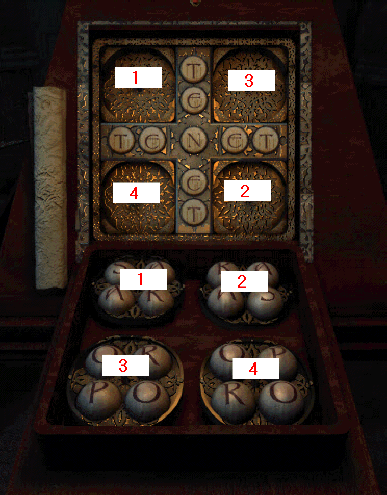
After placing the sets of four letters correctly, take the cross where the word "Tenet" was into your Inventory. Back out of this closeup. Then turn around and go back down the flight of steps. At the bottom of the staircase, notice the alcove, and inside you'll see a dark indentation. Go into your Inventory and select the "Tenet" cross and click this inside of the alcove where you see the dark indentation. Behind you, the stairs have shifted downward. Turn around and go down these flight of steps. At the bottom, click forward once, turn to your left, click forward once again, turn slightly to the right, click forward 2X, turn to your left and then click on the grate for a closeup where the candle is. Notice the hunk of chain down at the bottom-left. Go into your Inventory and select the bottle of corrosive acid; click this onto the hunk of chain. After the grate has opened, go inside and take the amulet that is in the back into your Inventory. Watch the video sequence. After the video sequence, it's simple enough to get away from the "sisters". Turn to your left, click forward once, turn to your right, and then use the Action cursoricon to click on the lever on the wall. Afterwards, turn to the right, and click 5X to your right/forward around the perimeter of the room in a clockwise fashion. Then, turn to your left, go into your Inventory and select the "Tenet" cross and click it into the indentation in the middle of the small alcove. The stairs have risen once more. Head over to here to go under the stairs, and then click up the spiral set of stairs and watch the video sequence.
After the video sequence, turn slightly to your left, click towards Mina (there's nothing you can do for her right now), turn slightly to your left, click forward once, turn slightly toward the right, click forward once more, then to the left slightly, forward once, and then click the Magnifying Glass cursor icon on the dark spot on the wall. In the closeup, go into your Inventory and select the hexagonal plaque with the winged creature on it, and click this onto the gears. Then, use the Action cursor icon on this. Then, go into your Inventory and once more select the circular dragon key, and click it onto the center hub. This will open the huge diaphragm-like door up above. Back out of this closeup, turn around 180 degrees, and click your way back over to where Mina is; now you may click on her. Watch the ending video sequence as you climb above and use Da Vinci's flying machine.
After rescuing Mina, the ending leaves for an obvious sequel in which you must battle -and finally - destroy Dracula.